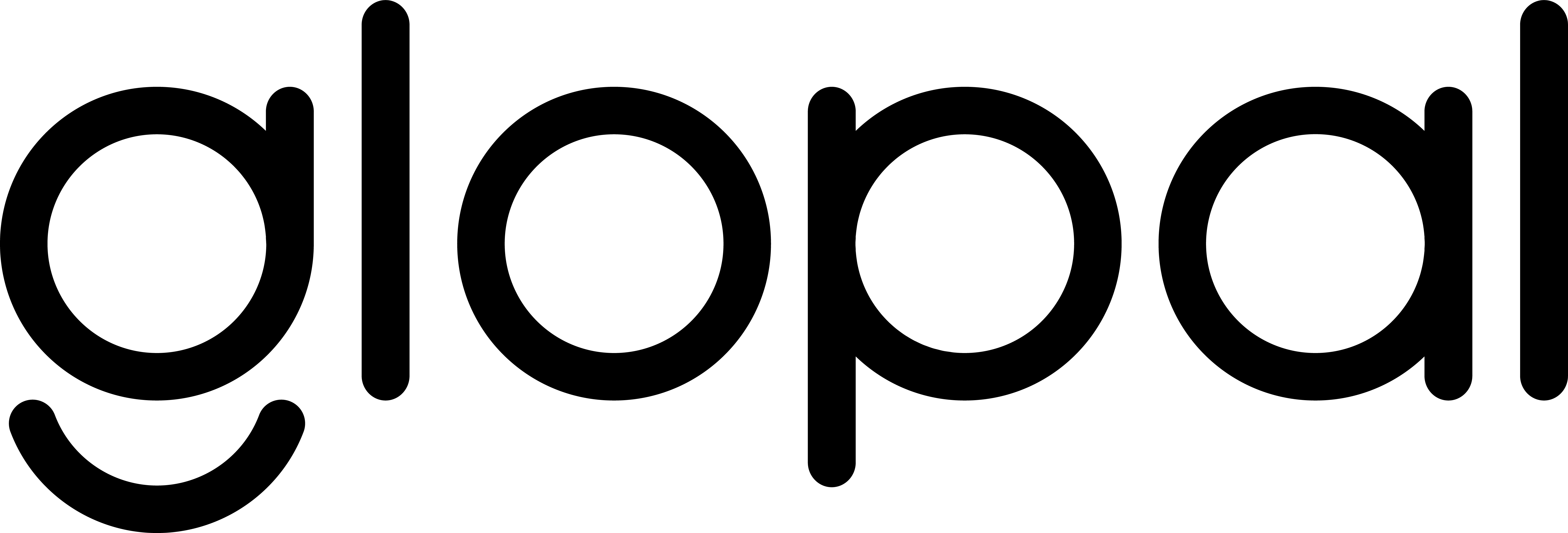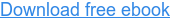Google Shopping is a huge international online market where buyers are keen on shopping from abroad and where retailers can make the most of their actual sales potential.
Google Shopping has approximately 30% higher conversion rates than text ads (Digital Marketing Report from Merkle). Google itself is the leading source that generates the most traffic and revenue (60% of website traffic and 56% of website revenue), according to Wolfgang Digital.
In this article, you’ll learn about:
- International sales potential on Google Shopping
- Setting up international campaigns on Google Shopping
- The optimal way of optimizing your international Shopping campaigns.
-jpg-1.jpeg)
To find out how to increase sales on Google Shopping almost immediately, download our ecommerce guidebook: Expanding your international sales with Google Shopping
International sales potential on Google Shopping
Ecommerce retailers can leverage Google Shopping for selling internationally so their online stores generate more sales.
Today almost 60% of worldwide online shoppers purchase from overseas. The highest percentage is in Europe: 63.4%.
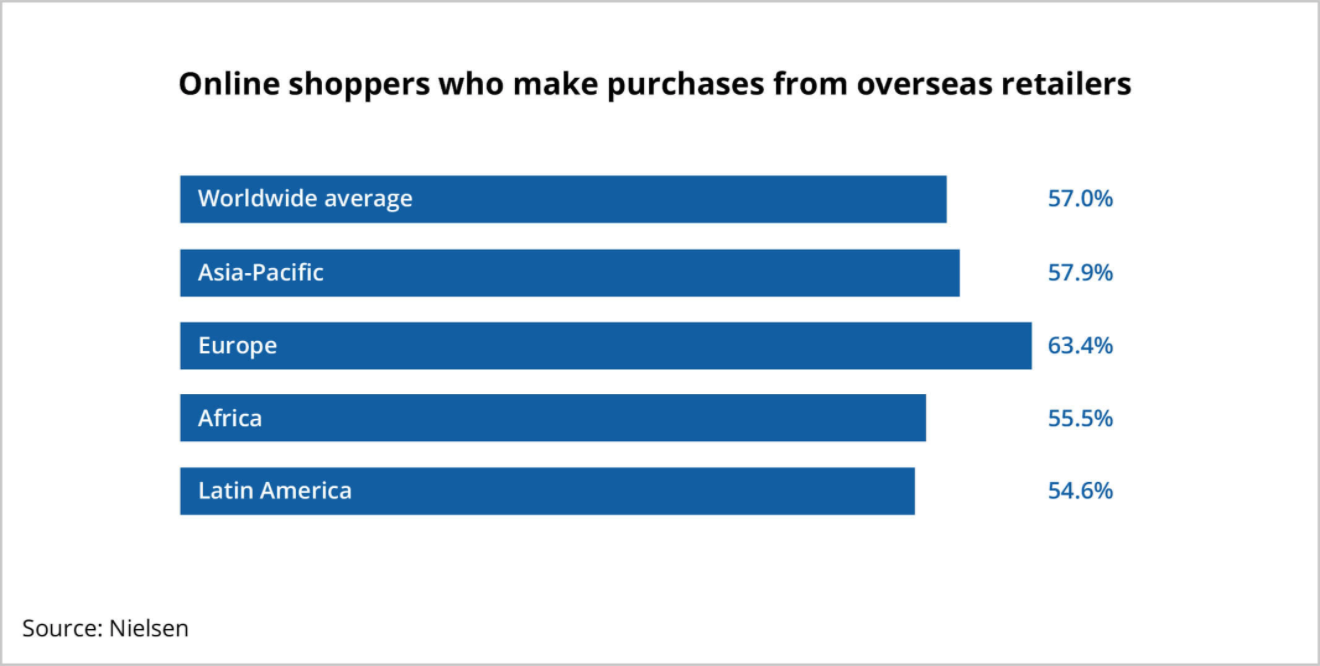
Today almost 60% of worldwide online shoppers purchase from overseas. The highest percentage is in Europe: 63.4%.
Thus, Google Shopping offers retailers sales opportunities beyond the retailer’s local market, especially if the level of competition is high, such as in the USA or the UK.
Google Shopping allows sellers to get ahead of their competitors. For example, sellers have the chance to be the first to sell their products in different countries. These may be emerging online markets where there’s a big demand for specific products but the local ecommerce merchants are unable to meet that demand.
Further, reaching a plateau in the seller’s current market is a good motivator to target new markets. This way, sellers can increase their market size and have lower acquisition costs, e.g. cost-per-click.
Worldwide sales also mean more trading hours (365 days per year, 24h / 24) and the possibility to reach a wider audience.
Setting up international campaigns on Google Shopping
To sell internationally on Google Shopping, first check if your target country is on the approved list of Google Shopping countries. Then, the items uploaded to a selected target country must meet the requirements for the target country. This includes feed specifications and policies as well as setting up tax & shipping prices to run Google Shopping ads.
When you submit your product data to Google Merchant Center, you’ll need to use a language and currency that’s supported for your country of sale. Further, your product landing pages must be in the same language as your product data. For example, if you list your product data in French, you must link to landing pages in French.
Start with adding a new country and language.
- Merchant Center (Feeds tab): select the feed you’d want to use in other countries.
- Selected feed’s settings: click ”Add” and choose your country and language.
After creating feeds and setting up tax & shipping, set up the actual campaigns in Google Shopping. An existing Google Shopping campaign in the Google Ads interface cannot be copied and the country (or Merchant ID) changed afterward.
There are two options:
- Setting up the new campaign(s) from scratch, which mostly involves manual work
- Using the Google Ads Editor to copy one or more campaigns and make the needed changes.
To advertise and sell in different countries, you’ll need a product data feed and a new campaign set up per sales country. As Shopping Campaigns in Google Ads are country-specific, you’ll have to set up campaigns per product for each location you’re selling in.
To create campaigns for abroad, you can duplicate and optimize/localize your existing ones.
Google only allows a domain to be linked to a single Google Merchant Center account. To use the same domain for a different country, you need to use the same Google Merchant Center account. You can use a different Google Merchant Center account if you’re using different domains for different countries.
Language & currency requirements on Google Shopping
When submitting your product data to Google Merchant Center, you’ll need to use a language and currency that’s supported for your country of sale.
There are language and currency requirements for your product data and landing pages for both your home country and foreign countries.
In some rare cases running Google Shopping campaigns in another country can be pretty straightforward. This is usually when the language and currency are the same, like in Germany and Austria. In such cases, merchants can use the same feed and Shopping campaign for selling internationally. They just need to add the new country in Google Merchant Center.
The ‘same language, different currency’ case should also be relatively simple as it doesn’t require translation, e.g. when UK retailers want to sell in the US. However, there’s still a need for currency conversion. According to Google Shopping policies, the price in the product feed must match the price on the landing page. In this case, sellers can use Google‘s currency conversion that converts the price in feeds based on exchange rates from Google Finance.
When retailers sell in a different country with a different language, but the same currency, e.g. a retailer from France selling in Germany, the website/feed requires translation.
It all gets more complex in the case of different/multiple languages and different currencies. Here are some possible scenarios.
Country of sale currency, local language
Your ads will show in the language and currency of your country of sale. To provide a frictionless international shopping experience, consider fully localizing language, price, tax & currency.
To translate & localize:
- Translate landing pages and checkout flow.
- Upload translated product data as a new feed in a local language and with prices in the local currency.
- Consider taxes in different countries.
- Submit shipping information for the foreign country in the same currency as for your product prices.
- Present all cost information in the country of sale’s currency on your landing pages and website.
- Set up a Shopping campaign for the country of sale.
Country of sale currency, supported language
Your ads will show in a language of your choice and in the currency of your country of sale. In addition to the primary languages of a country, some users may prefer different languages or speak multiple languages. Thus, in some countries you can submit products and run campaigns in multiple languages.
Currency not native to the country of sale, currency, local or supported language
Your ads will show in a language of your choice and both a currency of your choice and the currency of your country of sale. If you don’t want to convert your prices, you can use the currency conversion feature.
The benefits of choosing a local language & currency
On top of targeting a country’s native languages, Google often allows you to target other languages (usually the language that people use on google.com). As a result, in most countries you can target English-speaking users.
English is the world’s most spoken language so using it to advertise products internationally may seem like an optimal choice. However, in international ecommerce, English is often not the language of preference when it’s not the shopper’s native language.
Based on research carried out by Eurobarometer on 13,700 users across 27 EU member states, 42% of the respondents have never purchased online in a foreign language. 56.2% of consumers report that getting information in their own language is more important than the price.
The bottom line:
International buyers feel more confident when they can buy online in their native language.
In other words, the language that they understand well and use efficiently. This is extra important when your customers are about to finalize their payment and enter payment card details.
Further, buyers want to see prices in their currency. Even though using a currency converter is an available option, some buyers may not feel motivated to make the extra effort. Instead, they may choose the seller who’s taken care of currency conversion for them.
According to Penton Research, 33% of buyers are likely to abandon a purchase if pricing is listed in USD only and 92.2% prefer to shop and purchase in their local currency.

33% of buyers are likely to abandon a purchase if pricing is listed in USD only and 92.2% prefer to shop and purchase in their local currency.
The final takeaway:
In most markets you will have to create a localized Google Shopping product feed with full translation of all your product catalogs and accurate currency conversion of your product prices.
Expanding your international sales via Google Shopping with Glopal
Glopal can help you increase your global traffic with Google Shopping. We expand your Google Shopping campaigns worldwide and ensure your store qualifies for Google’s requirements.
Your Google Shopping ads can have up to 130% higher conversion rates, compared to normal Shopping ads.
Further, Glopal’s solution enables you to launch campaigns in new markets. By expanding to multiple countries you can lower your CPCs (Cost Per Click) and maintain your ROAS (Return On Advertising Spend).
Our solution provides you with a more efficient digital campaign compared to domestic selling.
-jpg.jpeg)