Morocco is a significant and modern ecommerce market. Google Shopping offers a simple, effective and highly visible way to enter the Moroccan ecommerce market and target Morocco buyers. With a population of 36,910,560, Morocco has an average annual ecommerce spend of €123 while the European average spend is €2,186
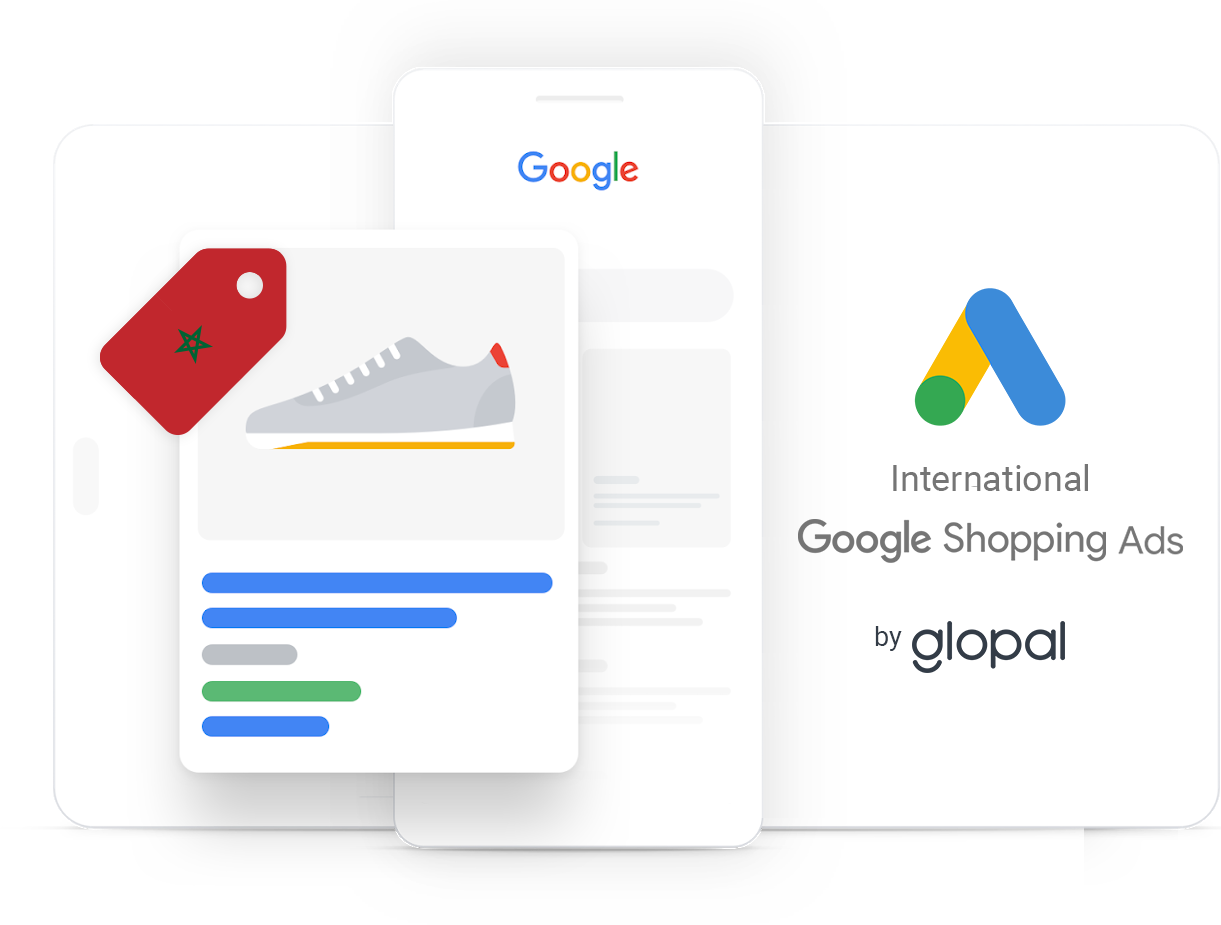
|
|
|---|
|
|
|
|---|---|
| Average CPC | €0.12 |
| Average CTR | 1.43% |
| Average spend per capita | €123 |
| GDP per capita | €3,083 |
| GDP | €90.2 billion |
| GDP growth rate | 4% |
| Population | 36,910,560 |
| Number of Internet users | 25,837,392 |
| Median age | 30 |
| Mobile ecommerce | 53% |
| Language(s) spoken | Arabic |
| Currency | Moroccan Dirham (MAD) |
How to benefit from free visibility on Google Shopping in Morocco |
|
Top sites
|
|---|
| 1. Avito.ma |
| 2. Aliexpress.com |
| 3. Jumia.ma |
|
Top products & categories
|
|---|
| 1. Fashion |
| 2. Toys, Hobby & DIY |
| 3. Electronics & Media |
| 4. Food & Personal Care |
| 5. Furniture & Appliances |
|
Find out how to improve the |
Targeting international markets with Google Shopping Ads can often lead to an increased ROAS and reduction in CPC compared to your domestic market.
Click here to generate personalised report to show you which international markets have the highest potential for your store.
Acquiring traffic through Google Shopping Ads in Morocco is often cheaper and will provide a better Return on Ad Spend than in your own domestic market.
Below are the average CPC rates in Morocco across the top Google Shopping Ads categories.
In order to calculate the click-through rate (CTR) of a paid ad you divide the total number of clicks on the ad by the total number of impressions (i.e. the total number of people who saw the ad).
Below are the top ecommerce categories in Morocco and the % of online buyers that have purchased in these categories.
Today Morocco's B2C e-commerce market is worth €90.2 billion. Growth, however, is steady and is set to continue at an annual growth rate of around 4%.
Per capita the average annual online spend in Morocco is €123.
Morocco’s top ecommerce sites are:
Cross-border spending in Morocco is growing, international e-commerce now accounts for 6% of total ecommerce spend in Morocco. When Moroccan buyers choose to buy cross-border they tend to seek products from major markets like China, the UK, the US and Germany. The main driver for buying outside of Morocco tends to be price and the availability/uniqueness of the product.
In 2020 Google transitioned their Google Shopping Ads platform from a mainly paid service to a global ecommerce ecosystem that enables any merchant to sell their products anywhere for free.
It’s now free to list on Google Shopping in the US, the UK, EU, Asia and Latin American markets. By selling internationally in markets such as Morocco, merchants not only open up their business to more buyers than ever before, but it also enables them to move away and ahead of their domestic competition.
We compared the Google Shopping traffic of several merchants; after the US launch of free visibility in April 2020 and then, after the international launch in October 2020:
Whilst it is now free to list items, there are still criteria that needs to be met in order for merchants to qualify, and just like paid ads if they do not meet 100% of the requirements then they will not be eligible to be shown in the shopping tab.
To qualify for the free Google Shopping Ads in Morocco, you need to first create a Moroccan feed and then opt into their program. To do this you need to localise your website and your listings for the Moroccan market, to ensure that you meet the criteria set by Google to sell onto the Moroccan market.
To set up your Moroccan feed, you will need to:
Localization is extremely important for cross-border trade. Not only does it ensure your international listings get traffic but that your store can start to convert international buyers at the checkout. They expect a shopping experience similar to if they were to shop domestically, and providing them with a localized experience leads to an increased checkout conversion.
You’ll need to adapt your listings and store to the Moroccan market. This includes product descriptions in Arabic, correct local sizes, prices in Moroccan Dirham (MAD) and with common Moroccan methods of payment.
Adopting your feed, listings and store for the Moroccan market will not only dramatically increase your international transactions, but also increase the average transaction value. Learn more about Glopal’s free product ads localisation solution.
If you don’t have a Moroccan store you can still benefit from Google Shopping Ads, but you will need to address the following:
Language: Arabic version. Your store must have a Moroccan version and your product feed that you submit to the merchant center for Google Shopping Ads should also point to the Moroccan version.
Currency: The prices in your product feed must be in Moroccan Dirham (MAD).
Prices: Your landing pages, product pages and checkout must show the same currency that you use in the feed. For example, if you submit a feed with Moroccan Dirham (MAD) then all the prices on your site must also be in Moroccan Dirham (MAD).
Shipping: All shipping prices must also be in Moroccan Dirham (MAD).
Taxes: Where possible include local duties and taxes to ensure smooth and quick delivery of your products to Morocco.
Legal: Ensure your site is fully compliant with Local Moroccan ecommerce Terms of Service and Returns policies.
Checkout: You’ll need to have a checkout that can process payment in Moroccan Dirham (MAD).
Find out how to automate the store localization process with our translation plug & play solution.
As a business partner of Google, Glopal enables merchants across Shopify, Magento, and BigCommerce platforms, to scale their international sales through Google Shopping. Glopal’s simple Plug & Play solution takes care of all aspects of store localization to ensure that your international product feeds are compliant with Google Shopping Ads requirements.
Glopal’s pricing model is simple and easy-to-understand. We have a “Free forever” plan that enables full access to our Google Shopping solution as well as a “Pro” plan with custom features for advanced merchants.


Find out how to improve the
Return on Ad Spend of your campaigns